MCAS: My Child At School
Introducing the My Child At School (MCAS) App & Web-based platform
We are delighted to announce the launch of My Child at School (MCAS), a new platform that will become our central hub for communication and information specific to your child. This transition marks an exciting step forward in streamlining how we connect with you and manage school services.
From November 7th 2025 MCAS will replace our current communication systems for all parents who sign up to the service and will serve as the main method for:
- Updating your child’s details and permissions including contact details and medical records – (MCAS navigation Prompt: ‘Data Collection Form’).
- Receiving school communications and notifications to one central point relevant to your child(ren) – (MCAS navigation prompt: ‘Messages’ an envelope icon
 ).
).
- Seeing your child’s timetable including their teachers for each subject – (MCAS navigation prompt ‘Timetable’).
- Reporting your child as absent from, or late to school – (MCAS navigation prompt ‘Attendance’).
- Seeing what enrichment (extra-curricular) clubs are available for your child and receiving bespoke communication about them – (MCAS navigation prompt ‘Clubs’).
- Review the school’s academic calendar, showing term times and INSET days – (MCAS navigation prompt ‘Academic Calendar’).
Please be aware ‘Parent Pay’ will remain our payment platform for parents for the time being.
Getting Started
All current parents and guardians will have received an email invitation with a link to activate your MCAS account, it will have the title ‘Create Password for your new MCAS account’ or ‘MCAS Password Recovery’.
This will allow you to set a password and log in via the MCAS website or mobile app (available on iOS and Android). Each parent/carer will receive their own login credentials.
We have also produced a stepwise guide if you would like more detailed support available at the end of this page that you can download.
Once logged in, you will be able to view your child’s profile, and key information. If you have more than one child at BHCS, you will be able to switch between profiles easily.
We strongly encourage you to enable push notifications on the app to ensure you never miss an important update specific to your child.
Guidance specific to the ‘Clubs’ feature
When clicking on the ‘clubs’ icon, you will be able to see all extra-curricular clubs (taking place during lunch time or after school) that are ‘available’ for your child. Often, these clubs are specific to certain year groups; as such one club might be available to one child, but not another. You will also be able to see any clubs that your child is ‘enroled’ in. Your child will be enroled in a club if they have previously attended that club at any point this academic year or if they signed up at the enrichment fayre in September. There will be no clubs appearing in your child's ‘waiting list’; we will not be using the waiting list function at this time and therefore, it has been disabled for all users.
From this point on, only parents of children ‘enroled’ in a club will be notified if the club is cancelled. As such, we strongly recommend that you enrol your child in any clubs that you think he/she/they might attend in future – if you want to know when a club is cancelled, enrol your child. You can do this by clicking on the available club (listed in alphabetical order) and then click ‘enrol now’ at the bottom of the page.
Looking Ahead
We are excited about the opportunities MCAS brings to enhance our communication and simplify school processes. Across the academic year, we will be launching additional MCAS modules to keep you even more connected to your child’s journey to making success inevitable here at BHCS. We appreciate your support and patience as we make this transition and look forward to seeing the benefits it brings to our school community.